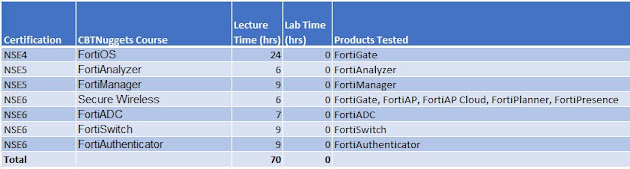Advanced NAT
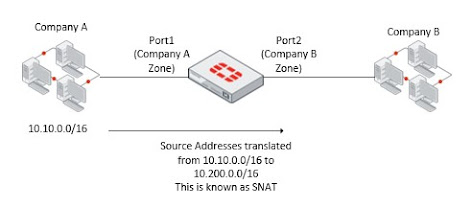
For this post I'm gathering together the resources I read in regards to NAT on Fortinet Devices. I will update it further as I continue my studies Network Address Translation (NAT) devices converts one set of IP's to another set of IP's. This is most commonly used to convert private IP addresses (as specified in RFC 1918) to public IP addresses that can be used on the internet and vice versa. NAT was originally outlined in RFC 1631, however the current RFC for NAT is RFC3022 (linked below). The most common use of NAT can be found in home networks, where multiple private IP addresses are translated to a single public address - this is a process called Port Address Translation because different port numbers identify translations. These translations are most commonly completed dynamically but can also be statically set where required. NAT has several forms: Static NAT - This is when a private IP address is manually mapped to a public IP address. This is commonly used to expos...